Not sure if I am the last to know, but I just discovered this handy trick to make pinning a bit smoother. You know how you always have to give a description of your pin before putting it up on your board? I found out by accident that you can save yourself the typing! And that was great news, for a lazy yet meticulous person like me!
So, when you highlight any of the words on the page that you are pinning from, like I did with "summer stitch school" on The Floss Box below and then hit your PIN button, the words will copy into the little Pinterest pop up window!
Like this:

Genius. But then , I am easily pleased... I just thought I'd share this with you, just in case.



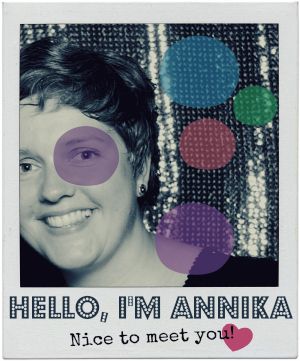













Hey, that's really smart!
ReplyDeleteI really love the photo you're pinning in your example too. I will have to try that stitch! :)
Happy Friday!
I did *not* know about this trick before -- so glad you posted it!
ReplyDeletei didn't know this! Good trick!!
ReplyDelete